Introduction
StepMania 5 Tournament Edition is a modified version of StepMania 5, primarily targeted at "hardcore" StepMania players. Currently, this product is not finished and must be considered development-quality. Not everything that has been planned for SM5TE has been implemented yet. It should be stable for the most part, however, so please use it and report back to me with your issues and feedback.
Table of Contents
- Features
- Future Plans
- Requirements
- Getting Started
- Options
- SM5TE Interface
- Disqualification and You
- Advanced Features
- Troubleshooting
- Credits
Features
So what makes StepMania 5 Tournament Edition different from the normal StepMania 5?
- Default scoring type is now MIGS (Marvelous Incorporated Grading System). This means Marvelous/W1 is forced on.
- Judge and Life levels below 4 were removed.
- Various unnecessary preferences and features were removed. (e.g. Announcers,
MonkeyInput,
CoinMode_Pay, dancing characters, battle/rave modes, autogen steps) - Rarely-used game modes (
ez2,ds3ddx) were removed. - Tweaking of various gameplay parameters to be more consistent with StepMania 3.9's gameplay.
Future Plans
SM5TE is being developed in multiple phases. This means there are features planned that aren't implemented in the current version.
Phase 1 - Gameplay Test
Previous versions of StepMania 5 (and sm-ssc) weren't focused that much on gameplay. Since SM5TE is a player-based build, gameplay is the first priority. The first phase is meant to be a test of gameplay, to see what problems and suggestions come up. Upon acceptance of StepMania 5 TE's gameplay as it pertains to legit scoring and general gameplay experience, the next phase can be worked on.
Phase 2 - Proper Development
With the gameplay considered normal and scores considered legit, freem can go back and fill in various missing things, such as Course mode. In addition, other features (for example, the new ScreenMapControllers/input system) that haven't been implemented yet can be worked on.
Phase 3 - Online Scoreboard
When scores from SM5TE are considered legit, we can start ranking people. Ideally, there would be an online leaderboard viewable in both a web browser and in-game. This would require a song database, however... This is a good place for the development of Rivals and Replay Data.
Phase 4 - Online Gameplay
You may have heard freem complain that the current StepMania online code is old and needs an overhaul. Phase 3 will be all about the creation of a new online protocol and server, with enhanced client capabilities. The plans for this are even less defined than the online scoreboard.
Other Features
There are other planned features that aren't particularly dependant on any of the phases listed above.
- In-Game CustomSpeedMods Editor - because let's face it, I hate Windows 7.
- Disqualification - DQ is being forced on for the initial release. Based on feedback and future plans, this may become user-configurable, or disqualification would happen on submission to the leaderboard.
- Theme - The default SM5TE was designed to be utilitarian and to test the design sketched out in late 2011. It is subject to change, and commentary is welcome.
- and other ideas that aren't being divulged yet...
The future of StepMania 5 Tournament Edition is in your hands. Shape it wisely.
Requirements
StepMania 5 Tournament Edition is currently only available for Microsoft Windows. Other requirements include:
- A video card capable of DirectX 8 or OpenGL
- A sound card
- An input device of some kind (keyboard, controller, etc.)
Getting Started
Note: This guide assumes you are already familiar with StepMania and have at least one (non-SM5TE) version installed.
Pre-First Run Checks
Before you run the game for the first time, there are a few things you should know about.
Game Types
StepMania 5 Tournament Edition supports various gametypes, but not every gametype
from normal StepMania is represented. As mentioned above, ez2 and ds3ddx
were removed, due to perceived low usage. The gametype selection screen was re-coded:
![Select Gametype [ScreenSelectGame screenshot]](data/selgame.png)
The new ScreenSelectGame allows themers to have more freedom.
SM5TE uses this freedom to give a more descriptive explanation of each gametype.
In addition, the currently active gametype is shown in gold.
Portable Mode
If you dislike how StepMania 5 TE places all the data in your %APPDATA% folder,
make a blank file called Portable.ini in the folder where you installed
StepMania 5 Tournament Edition. This will create a structure similar to StepMania 3.9,
where all the folders were in the StepMania install directory. (This also works with
normal StepMania 5, if you were curious.)
Speed Mods
With the advanced theming features of StepMania 5, players are no longer forced
to edit the metrics (and languages) just to add speed mods. The relevant files
will be created on the first run of the game. Look for SpeedMods.txt
in the various profile folders in /Save/. The Machine Profile's
speed mods are shared between all players, and the local player's speed mods
are added on top of them.
Sharing Songs Between StepMania Installs
If you already know about AdditionalSongFolders, then there you go.
If you didn't already know about AdditionalSongFolders, it's a preference
in Preferences.ini that allows StepMania to load extra song directories
on top of the local /Songs/ folder and any Packages. Point it to your song folders.
Here's an example: AdditionalSongFolders=D:/StepMania 4/Songs/,F:/_stepm/Songs
Options
On the Title Menu, select "Options" to configure various game options.
Program Options
This is where program-wide options live.
- Language - Change the current language.
- Theme - Change the current theme.
- Translations - Toggles the display of songs between Native and Transliterated.
- Fast Load - If enabled, songs won't be checked for changes on loading.
- Easter Eggs - Toggles the display of some easter eggs (Toasty).
Game System Options
These options have to do with how the game plays.
- Judge Difficulty - Judges 4 through 8 plus Justice.
- Life Difficulty - Judge Scale, where 1.0 is supposed to be the equivalent of 4 from StepMania 3.9.
- Scoring Mode - The only scoring mode available in StepMania 5 Tournament Edition is MIGS (Marvelous Incorporated Grading System).
- Percentage Scoring - Toggles display of Percent Score on Gameplay screen.
- Auto Set Style - If enabled, allows players to change between the various styles of the current game automatically.
Game Display Options
These options change various display-related things on ScreenGameplay.
- Default Noteskin - Set the default noteskin.
- Arrow Position - Set the general position of the arrows. The "ITG" option is lower in non-reverse.
- Center 1 Player - Centers the notefield in one-player styles.
- Gameplay Footer - Choose between three different gameplay footer options.
- Lyrics - Toggles Lyrics display.
- Danger - Toggles Danger display.
- Oni Score Display - Toggles score display in Oni mode.
- Background Brightness - Changes the brightness of the background.
- Stretch Backgrounds - Toggles the stretching of backgrounds in gameplay.
- Background Mode - (supposedly) Changes background display mode.
- Random Backgrounds - Choose the maximum number of random backgrounds to load.
Input Options
Configure and test your mappings here.
Configure Input Mappings
At the moment, the old ScreenMapControllers is here. The plan is to replace the old ScreenMapControllers with a new, much better design.
Test Input
Slam on the buttons and see if they work. It will also tell you if the button is mapped to anything or not, as well as what input devices are available.
Other Input Options
- Automap Joysticks - Automatically map joysticks when plugged in. This will override manual mappings if enabled.
- Menu Buttons - Toggle the use of Gameplay and Menu buttons for menu navigation.
- Back Delayed - Decide if Back should instantly register or wait for half a second before registering.
- Options Navigation - Choose between Options Menu input types.
- Wheel Speed - Change the speed of the Music Wheel.
Menu Options
Technically this is ScreenSelectMusic options.
- Show Banners - Toggles display of banners.
- Wheel Sections - Toggles the dsplay of wheel sections. Does anyone use "Never" or "Title Only"?
- Show Song Options - Toggles the display of the Song Options menu.
Theme Options
StepMania 5 TE's default theme allows for a few player-set preferences:
![Theme Options [Theme Options screenshot]](data/themeopt.png)
- Judgment Style - Choose a judgement style. (Only effects Gameplay screen.)
- Judgment Ticks - Toggles display of early/late ticks on judgments.
Graphics/Sound Options
Options for changing the display and sound playback.
Display Options
- Display Mode - Toggle between Windowed and Full-Screen.
- Display Resolution - Change the resolution.
- Aspect Ratio - Change the aspect ratio.
- Display Color - Choose the window's color depth. May not work in windowed mode.
- Refresh Rate - Controls framerate. Only useful in full screen.
- Wait for VSync - Caps framerate to your monitor's refresh rate. Only useful in full screen.
- Visual Delay - Calibrate display lag manually.
- SmoothLines - Toggle anti-aliased lines on the Groove Radar.
- Show Stats - Toggles the display of rendering stats and skips.
A note about resolutions: StepMania is weird with them. The only things you need to pay attention to are the vertical height of the resolution and the aspect ratio. For instance, if your graphics card gives you options for 640x480 and 720x480 and you use 16:9 aspect ratio, the screen will be the same size with either option.
Texture Options
- Texture Resolution - Choose the maximum texture resolution. Values under 1024 will cause some blurry textures, but may increase frame rate
- Texture Color - Choose color depth for textures.
- Movie Color - Choose color depth for movies.
- High Res Textures - Toggle the use of high resolution textures.
- Keep Textures in Memory - Toggle the holding of textures in memory. Only use this if you have more than 128MB of RAM.
Sound Options
Audio options. Kind of important in a music game.
- Sound Volume - If you're a real pro, you'll set this to "Silent".
- Attack Sounds - Toggles sounds on attack activation.
- Mine Sounds - Toggles sounds on hit mines.
Calibrate Audio Sync
Use this if you want to interactively calibrate your global offset.
Manage Profiles
todo: write me
Reload Songs/Courses
Reloads your songs and courses. Useful if you've changed things.
SM5TE Interface
Assuming that you're using the SM5TE default theme ("StepMania 5 TE", sm5te), this
guide will run you through the interface.
Select Style/Number of Players
Depending on the value of Auto Set Style, you will see one of two screens.
 With Auto Set Style Off |
 With Auto Set Style On |
Each of the screens is meant to address the number of players. In the case of the style selection screen, you are locked to playing that specific style. However, if Auto Set Style is turned on, you will see the number of players screen, and can switch between styles freely.
Select Music
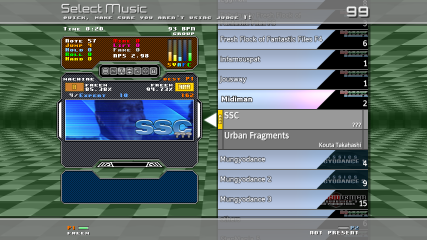
Timing Icons
The icons that appear between the stats frame and the banner frame let you know if any specific Segments are being used.
| Stops - The chart will stop scrolling after the arrow is judged. | |
| Delays - The chart will stop scrolling before the arrow is judged. | |
| Warps - The chart will jump to another section. Popularized back in StepMania 3.9 via negative BPM and negative stop tricks. | |
| Scrolls - | |
| Speeds - | |
| Fakes - Fake sections, where arrows do not count. | |
| Attacks - The song or chart has forced attacks. |
Gameplay
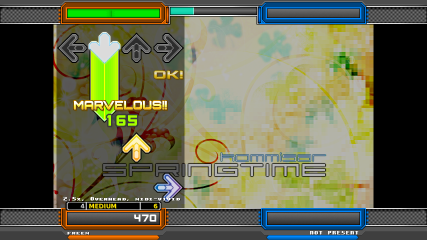
Evaluation
Evaluation for One Player

Evaluation for Two Players
Disqualification and You
StepMania 5 Tournament Edition forces disqualification on. This means that if you play with certain modifiers, your scores will not be saved to either your local profile or the (upcoming) online leaderboard.
Things that Disqualify
How do you get your score disqualified in SM5TE? Good question.
- Using C-Mods on songs/charts with Warps, Speed Changes, or Scroll Changes.
- Using M-Mods on songs with indefinite BPMs.
- The various "no" removal modifiers: No Holds, No Rolls, No Mines, No Hands, No Quads, No Jumps, No Lifts, No Fakes, No Stretch.
- Other modifiers: Little, Planted, Floored, Twister, Echo.
- Using No Attacks when the song has Attacks.
A Note on C-Mods
SM5TE's forced disqualification is a point of contention for some players, as it prevented the use of C-Mods on most charts. The original code from StepMania 5 did not bothering to check for sync-only BPM changes (a regression introduced during the implementation of per-chart TimingData), thus disqualifying on those songs as well.
StepMania 5 TE originally implemented a fix for this as a stopgap solution by checking the minimum and maximum BPMs. If the difference between the two was less than 3.00 BPM, C-Mods wouldn't disqualify. The stopgap solution was meant for the mainline StepMania 5 codebase, but was implemented in the StepMania 5 Tournament Edition codebase first.
To make a long story short, C-Mods don't disqualify on songs that only have BPM changes in StepMania 5 Tournament Edition. This decision was made based on the target audience of SM5TE, most of whom play on keyboards.
The first "proper" release version of StepMania 5 Tournament Edition (rel001)
may differ from the pre-release versions in this regard. Stay tuned for updates.
Advanced Features
StepMania 5 has some advanced features you may not know about already. At the present time, none of these are exclusive to StepMania 5 Tournament Edition. This may or may not change in the future.
Command Line Options
StepMania 5 TE has various options that can be added on the command line (or in a shortcut). Most (if not all) of these are available in the stock version of StepMania 5.
--theme="theme name"
This changes the current theme to the specified theme. Quotes are needed if the theme's directory name has spaces in it.
Troubleshooting
StepMania 5 Tournament Edition isn't perfect. You may end up running into some problems. We have solutions for some of these problems, as well as advice for what to do when we don't have a solution.
Credits
for freemco
- Executive Producer, Lead Programmer, Themer, Graphics, Sounds (using sfxr): freem
Other Contributions
- hanubeki
- Greg Nadja (code from ITG Ogg Patch; currently unused)
Borrowed Typefaces
- DejaVu Sans (Credits)
- Francophilsans (Manfred Klein)
- Loaded (Andrew Wilson; SIL Open Font License)
- Neogrey Medium (Ivan Philipov/Neogrey Creative; free for personal use...)
- Orbitron (The League of Movable Type)
Music
various cuts of "Disco High" by UltraCat.
Licensed under a Creative Commons Attribution License.
Engine
Based off of StepMania 5.
Special Thanks
the spinal shark collective:
shakesoda, Midiman, Deluxe, tweak, luizsan, and that other guy (see "for freemco" above)
- NAKET Coder
- Staiain
- Jousway
- hanubeki
- Wiz Khalifa
- Juicy J
- telo
- Marijuana Dubois
- FlashFlashRevolution forums
- all StepMania 5 Tournament Edition players

